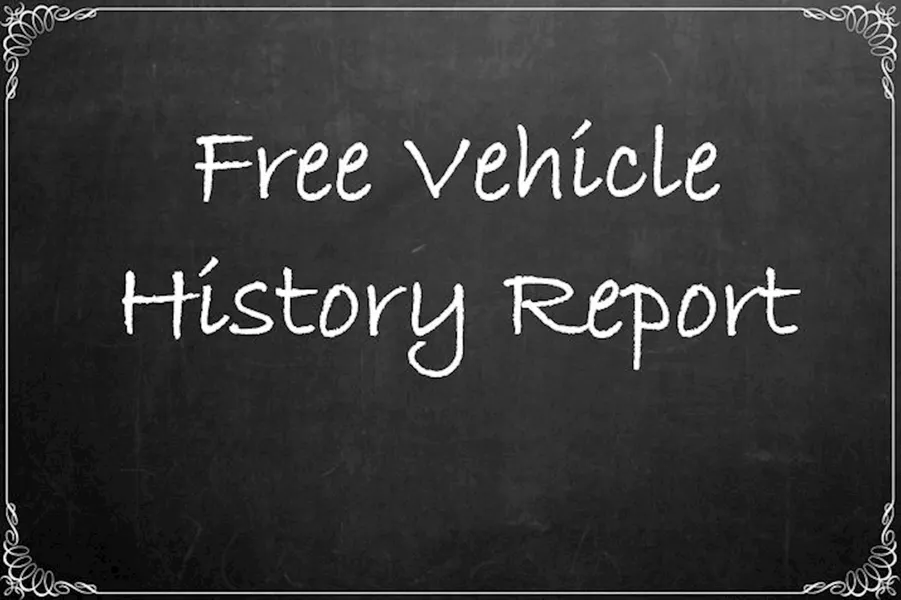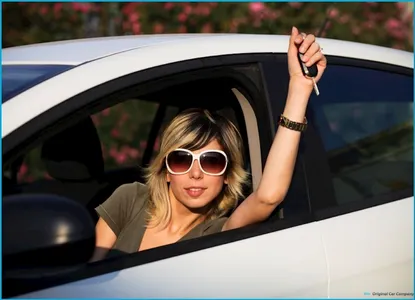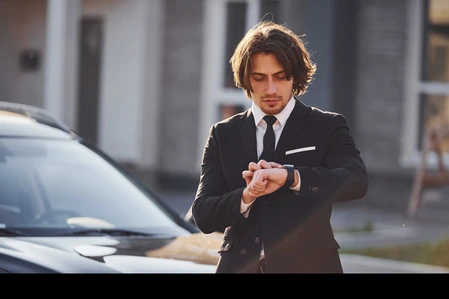If you are thinking about purchasing a pre-owned vehicle for yourself or a family member, there is no doubt that this question is currently on your mind, "How Do I Generate A Free Vehicle History Report?"
It is always important to learn the background information about the ownership, damage, and repair history on any vehicle you are considering buying, which is why you should ask your salesperson this very question. The salesperson may be able to pull a report for you.
I also know people like options and some prefer to generate a vehicle history report on their own. Some buyers prefer to get their reports from sites that have gained more recognition, like CarFax and AutoCheck, but there is a cost to receiving detail vehicle reports from these places.
Typically, a full-length car history report costs somewhere between 10 to 40 dollars, but there is one site where you can get it for free. The website is, VehicleHistory.com. It offers you a free report, which contains the following information:
- Vehicle ownership records
- Vehicle information
- Government records
- Public records
- Background history
- Historical records
- State records
To receive this report, you will need the Vehicle Identification Number (VIN) of the vehicle you want to investigate. You can find the car’s VIN in several places on the vehicle. It is located in the owner's manual and is printed on several stickers, which can be found on the driver’s side, the front of the engine block, underneath the spare tire, and the rear wheel well. Once the VIN of the vehicle is entered into the site's search box, it will generate a vehicle history report for you that is free of charge.